
Editable Grid View with Modal
tIn this example we will see how to configure the application form to display as a Grid with records editing in a Modal window.
![]()
![]()
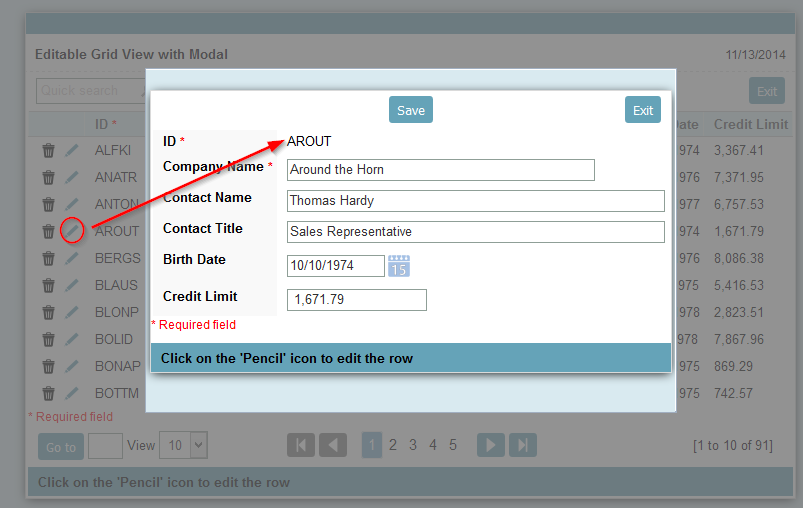
![]()
![]()
1. In an application form go to "Form Formats" option in the application menu, and select the type "Editable grid view".
![]()
![]()
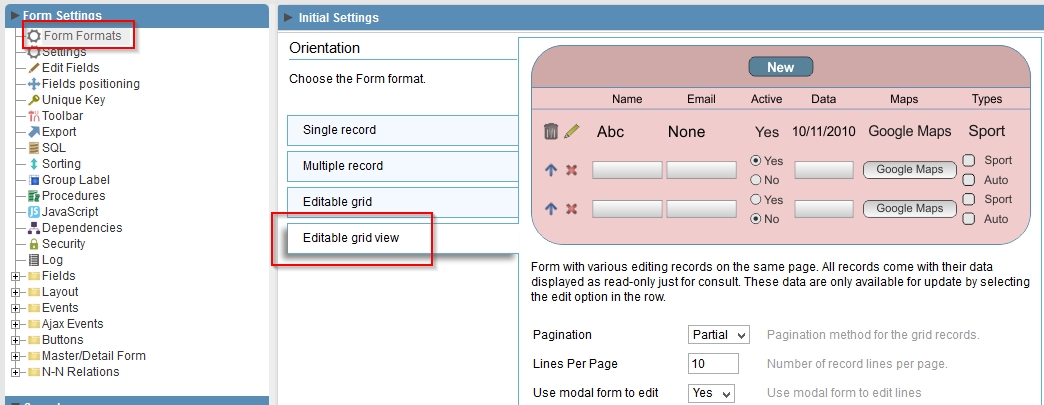
![]()
![]()
2. Still on the same screen we change the "Use modal form for editing" to "yes".
![]()
![]()
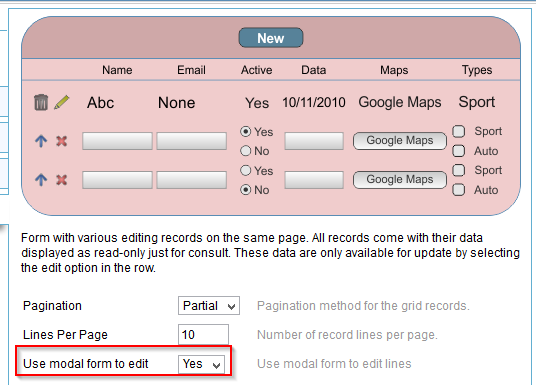
![]()
![]()
4. Click on the button "Run application"
![]()
![]()
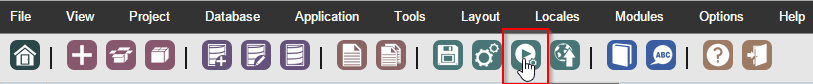
![]()
![]()
Click on the button below to see the application running.