
Using the Captcha form Login
In this example will be developed a login form using Captcha feature.
![]()
![]()

![]()
![]()
Creating a Login Form
1. Create a new application of type Control.
![]()
![]()
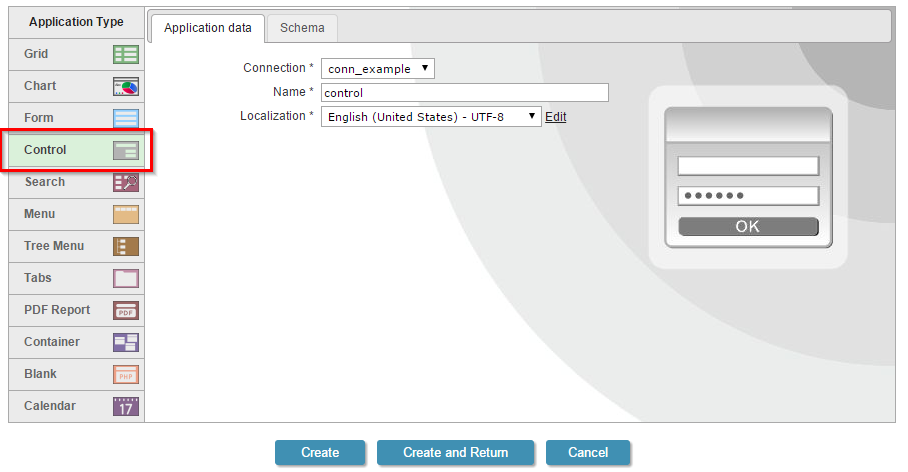
![]()
![]()
2. In the application menu to access the Fields folder and click on the New Field.
![]()
![]()
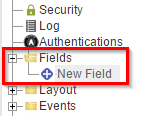
![]()
![]()
3. We will create 2 fields. Enter the name and label the fields according to the table below:
| Name | Label |
| login | Login |
| password | Password |
4. In the application menu item click the Security tab and go to edit Captcha.
![]()
![]()
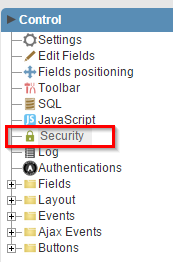
![]()
![]()
5. Change the property Use Captcha to Yes.
![]()
![]()
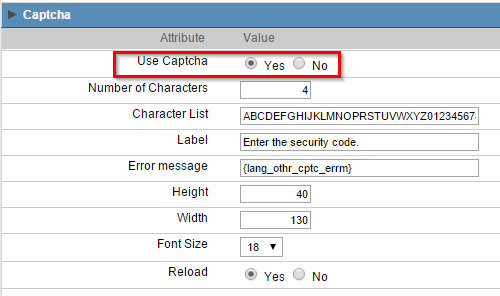
![]()
![]()
6. Click on the button "Run application".
![]()
![]()
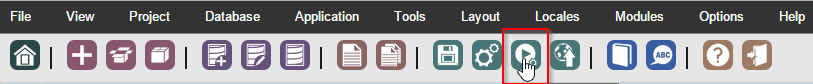
![]()
![]()
Click on the button below to see the application running.