
Editable Grid using a multi-selectable combobox
In this example will be developed a form of the "Editable Grid" using the multi-selectable combobox feature.
![]()
![]()
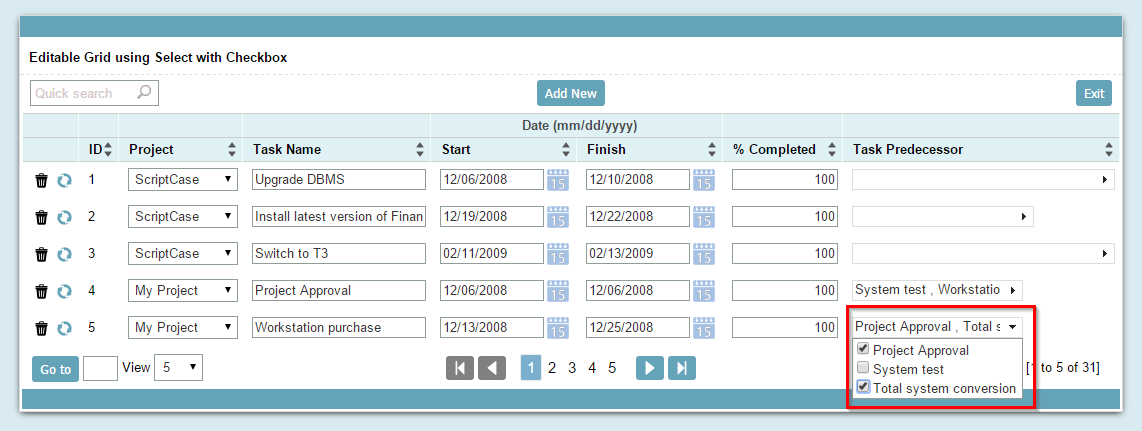
![]()
![]()
Creating Form
1. Create a new application type Form "Editable Grid" based on the tasks table.
2. Access field settings "taskpredecessor" in the application menu, and set the field for the type "Select"
![]()
![]()

![]()
![]()
3. Also in the settings of the field, go to "Edit Lookup" tab, where we use the following SQL
select taskid, taskname
from tasks
where taskid <> {taskid} and projectid = {projectid}
order by taskname
4. Select the options for "multiple values" and "Use Checkbox in drop down"
![]()
![]()

![]()
![]()
5. Click the Run button on the toolbar.
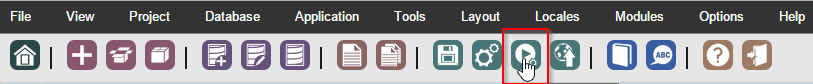 |
||
Click the button below to view the application running.