
Grid with line chart
In this example we will see an application that uses line chart and also a field with dynamic images.
![]()
![]()
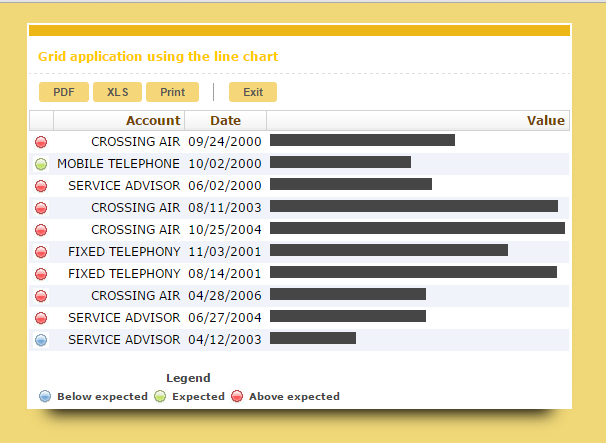
![]()
![]()
Creating the Application
1. We will create an application "Grid" using the "releases" table.
Creating a New Field
2. Let's create a new field in the application to display the status image.
![]()
![]()
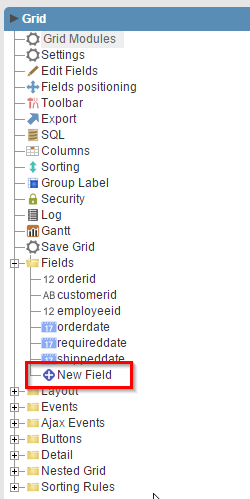
![]()
![]()
3. Select the type "text" to the field and name it "flag".
![]()
![]()
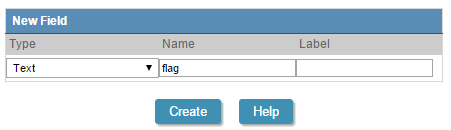
![]()
![]()
4. After we access the onrecord event to configure the dynamic images for the "flag" field.
![]()
![]()

![]()
![]()
5. Use the following code in the event:
|
onRecord |
if({valuerelease} < 200){ {flag} = "<img src='../_lib/img/nivel1.png' title='".{lang_field_tab03_2_info1}."' />"; } } } |
Setting the line chart in the field
6. Access the field settings of "valuerelease"
![]()
![]()
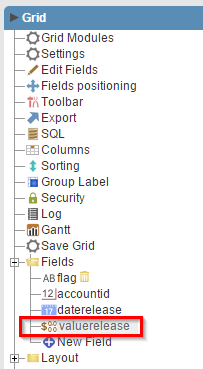
![]()
![]()
7. Make the following settings under the "line chart" tab.
![]()
![]()
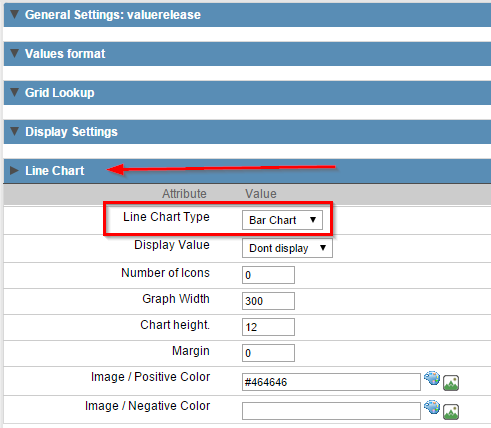
![]()
![]()
8. Click on the button "Run application"
![]()
![]()

![]()
![]()
Click on the button below to see the application running.