
Chart with link to another chart
In this example we will see how to create and use a link between Charts, allowing the end user to navigate from a chart to display the details of a record on another chart.
![]()
![]()
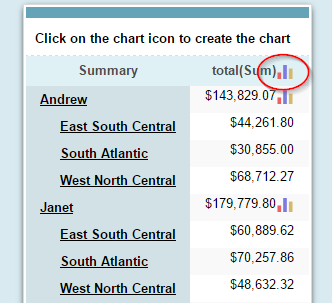
![]()
![]()
![]()
![]()
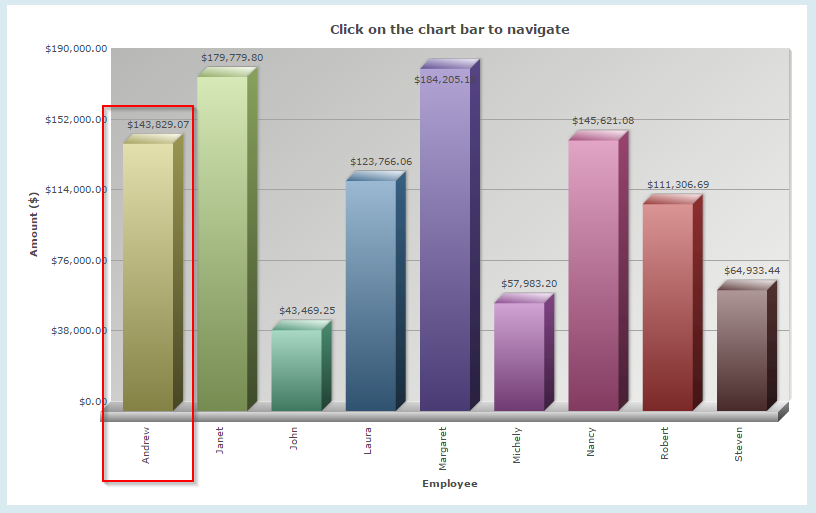
![]()
![]()
![]()
![]()
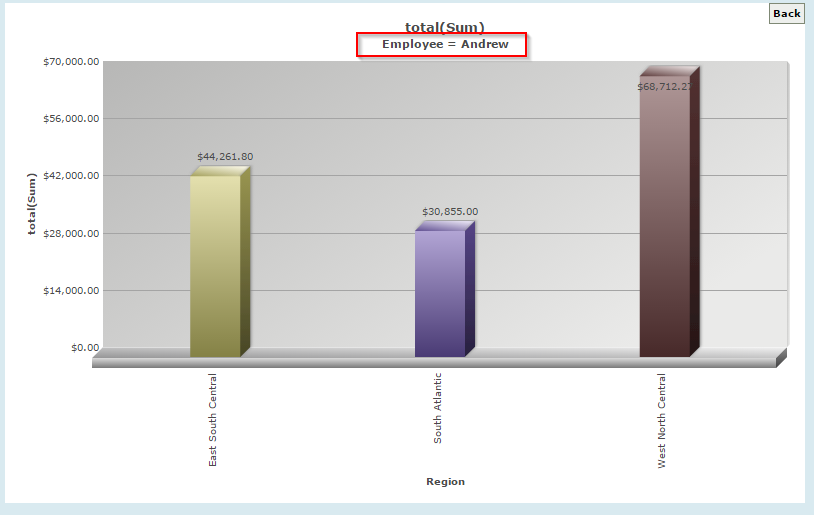
![]()
![]()
Creating the Grid application
1. We will create a new Grid application based on the orders table.
![]()
![]()
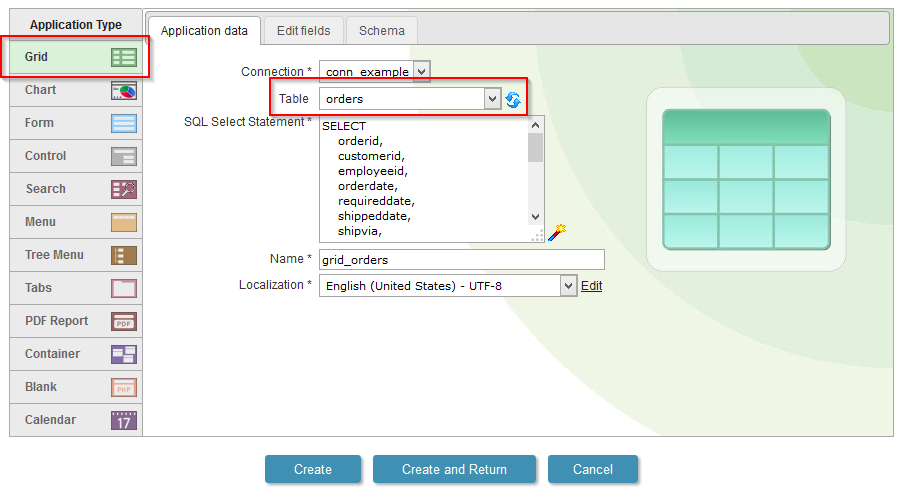
![]()
![]()
2. Open the guide "Group By" in the application menu, then click on "Static Group By>>New Group By".
![]()
![]()
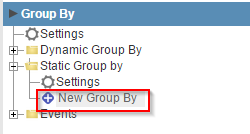
![]()
![]()
3. Select the fields: "employeeid" and "shipregion".
![]()
![]()
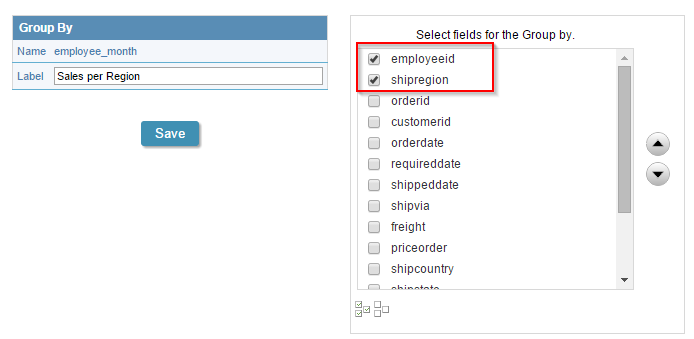
![]()
![]()
4. Back to the initial options "Grid Modules"
![]()
![]()
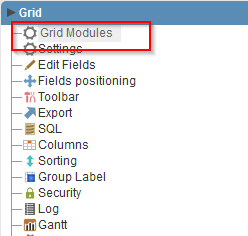
![]()
![]()
5. Mark the "Chart" as the initial module and enable just the modules: "Grid and "Chart".
![]()
![]()
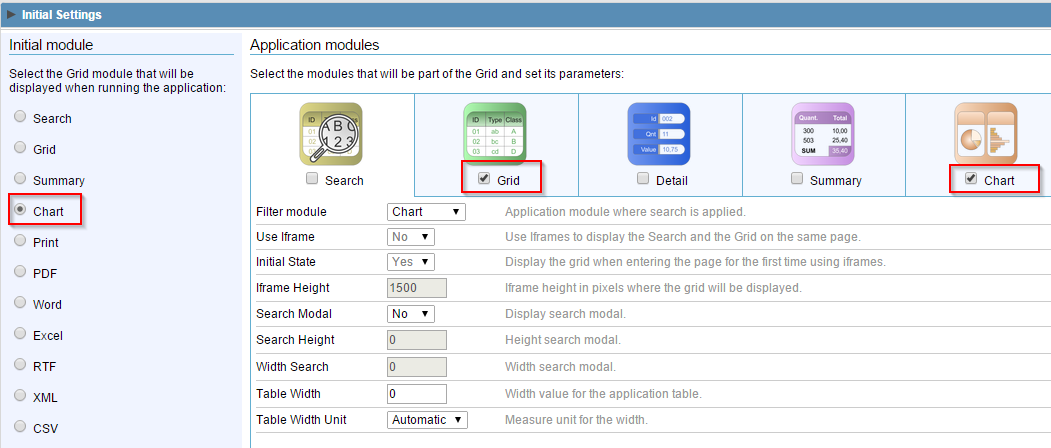
![]()
![]()
6. Access the guide "Summary" in the application menu, then click on "Charts>>Settings".
![]()
![]()
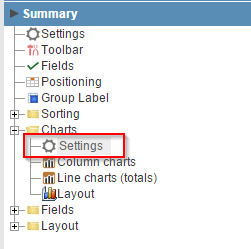
![]()
![]()
7. In the "Create link on the chart", change to "Link to Grid." Use the other chart settings according to the image below, or the settings you prefer.
![]()
![]()
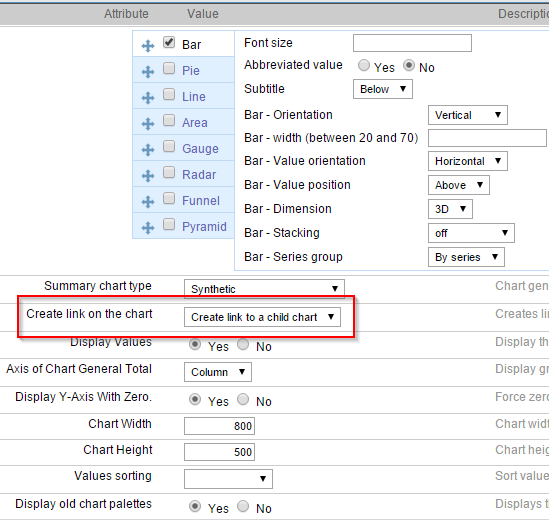
![]()
![]()
8. Click on the button "Run application"
![]()
![]()

![]()
![]()
Click on the button below to see the application running.